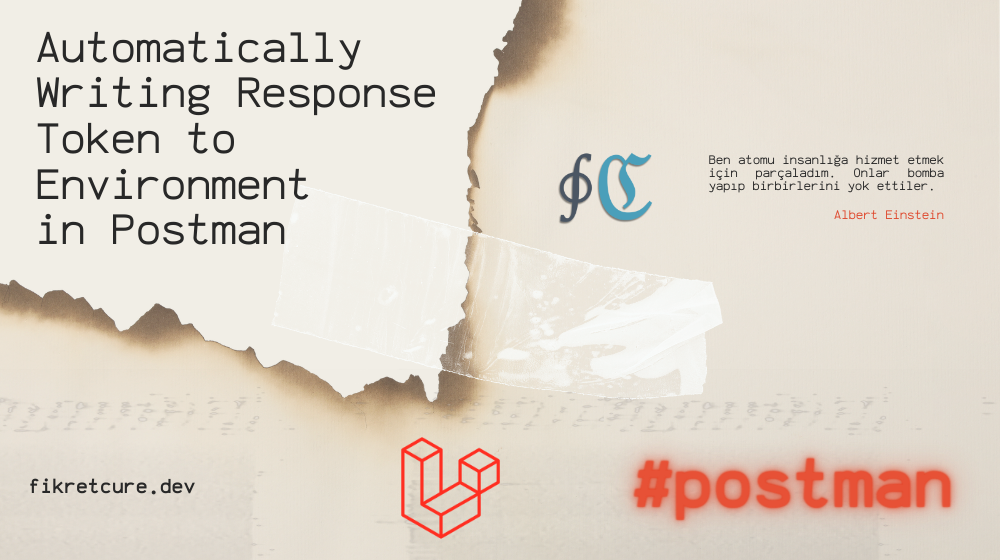
It is very easy to automatically write the token obtained when we login to the environment file. You can achieve your goal by typing the following codes in the Test section. Step 1 - Let's create an environment with any name from the Environments section and enter our simple information. Step 2 - Authorization settings are made within the root collection. const { token } = JSON.parse(responseBody); pm.environment.set("token", token); Step 3 - The code block is written in the Tests section of the login request. Step 4 - When the request is fulfilled, we will see that the token information is updated in the env. Step 5 - In requests requiring tokens, authorization should be set to inherit auth from parent.